%> thruk -A thrukadmin 'showlog.cgi?view_mode=xls' > eventlog.xls
Command Line Tool
The command line tool 'thruk' allows the export of excel files and other reports. When using the source installation, the cli tool is in script/thruk, when using the packages it will be installed in '/usr/bin/thruk' and should be directly available in your PATH. Using the cli tool makes it easy to send regular reports by cron/mail.
Examples:
export the event log as excel file:
More examples can be found in the man page or by running 'thruk -h'.
Scripting
It is possible to do comprehensive scripting with Thruk. For example set downtimes automatically, schedule reports or change the objects of your monitoring core configuration.
See CLI API for details and examples.
There are also some scripting examples in the examples folder.
Curl & Wget
Even when using the Cookie Authentication, it is still possible to use wget or curl for fetching pages.
%> curl "http://thrukadmin:thrukadmin@localhost/thruk/cgi-bin/status.cgi?format=json"
Integration With 3rd Party Software
Configuration Generators
If your Object configuration is generated by a 3rd party config
generator, you can export some additional information which is then
displayed in the configuration section of each host or service.
Just export the special custom variables: '_SRC', '_SRC2' or '_SRC3'.
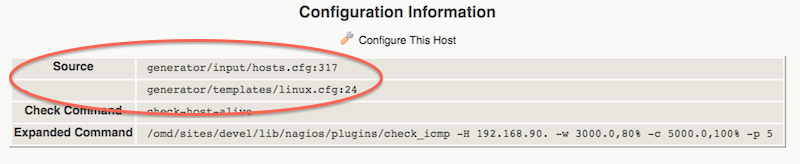
Environment Variables
Most scripts, either Server Actions or Hooks have access to special environment
variables.
These are the standard variables available:
-
REMOTE_USERusername of the logged in user -
REMOTE_USER_GROUPScontact groups of the current user -
REMOTE_USER_ALIAScontact alias name (if available) -
REMOTE_USER_EMAILcontact email address (if available) -
THRUK_REQ_URLcontains the current url
